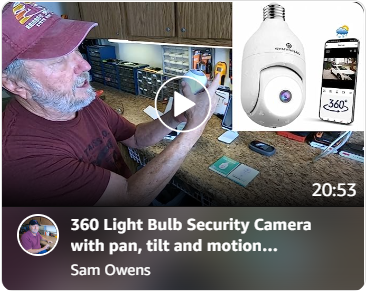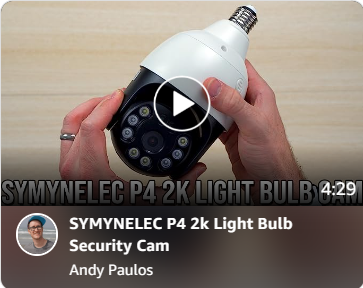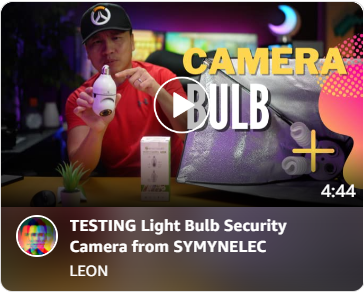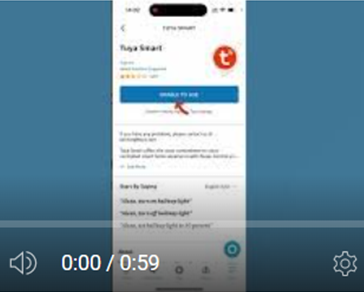SYMYNELEC
- Home
- Shop
- About us
- Support
- Home
- Shop
- P4 Bulb Camera – USA
- P6 Bulb Camera – USA
- P6 Bulb Camera – CA
- P6 Bulb Camera – Mexico
- G12 Outdoor Camera
- About us
- Privacy Policy
- Our Company
- Support
- Contact us
- Blog
- IPC Web Tool
· P6 Light Bulb Camera
In this unboxing and review video, Sam Owens takes us through the process of unboxing and setting up the P6 light bulb camera. He demonstrates how to download and register the Symynelec app, connect the camera to Wi-Fi, and explains the various features of the camera’s online control panel. Sam shows how to rotate the camera, flip the image, adjust picture settings, set movement detection sensitivity, enable mobile tracking, and configure local video storage settings. If you’re looking to purchase the P6 light bulb camera, this video is a must-watch to help you get started with your new device.
Introducing the P6 Unboxing and Testing Video by blogger Andy Paulos! This captivating video provides a detailed walkthrough of the entire unboxing process, from start to finish. Andy guides viewers on how to properly insert an SD card and effortlessly connect to WiFi using the accompanying adapter. The video also includes a fascinating demonstration of the P6’s warehouse installation and showcases its seamless functionality in real-life usage scenarios. With its high-definition visuals, viewers can witness every detail of the unboxing and follow along with Andy’s clear instructions. Get ready to be amazed by the P6’s performance and see firsthand how it can elevate your experience.
FULL QUICK DEMO! Simple to Setup and has GREAT FUNCTIONS!- In this unboxing video, Dealcasters provides a simple demonstration of the P6 light bulb camera. The video shows how to pair the camera with WiFi and install it on an outdoor light bulb fixture. The blogger also tests the camera’s 360-degree rotation and motion detection capabilities, while showcasing some of the camera’s features such as its built-in light and siren. Additionally, viewers can expect to see actual footage captured by the camera to get an idea of its visual quality. Overall, this video is a great introduction to the P6 light bulb camera for anyone interested in adding an extra layer of security to their home.
In this promotional video, we showcase the P6 light bulb security camera, which features 360-degree rotation, IP65 weather resistance, starlight night vision, and high-definition image quality.
· P4 Light Bulb Camera
In this unboxing review video, LEON provides a brief overview of the P4 bulb camera. He demonstrates how to pair it with a WiFi router in an indoor lighting fixture and gives his opinions regarding the P4 bulb camera. Additionally, he showcases the light and siren features of the P4 camera, as well as the camera’s ability to rotate and display full-screen online videos. After pairing the camera with his Wi-Fi network indoors, LEON installs the P4 bulb camera securely onto his garage ceiling light fixture, replacing the light bulb. He is impressed with the P4’s ultra-clear image and straightforward installation process. Overall, the P4 bulb camera receives high praise from LEON based on its ease of use and top-notch performance.
Introducing the P4 Unboxing Test Video by blogger Jon!
In this exciting video, Jon takes us through a comprehensive unboxing experience of the P4, providing step-by-step guidance on how to connect and set up the device. He also delves into the details of cloud storage subscription fees, giving viewers a clear understanding of the costs involved.
One of the highlights of the video is the actual preview of the camera’s footage, showcasing its impressive visual quality. Jon goes on to explain the differences between the three available night vision modes, ensuring viewers grasp the varying capabilities of each option.
Furthermore, he demonstrates the unique features of Shimmer, making it easy for viewers to comprehend its benefits. By providing detailed instructions, Jon guides the audience through the specific steps to connect the P4 with Alexa and Google, enabling seamless integration with these virtual assistants.
The video doesn’t stop there! Jon showcases the functionality of motion detection and tracking, presenting real-life demonstrations and offering insightful guidance on how to set up and optimize these features. Lastly, he covers time schedule settings, allowing users to personalize their usage according to their specific needs.
Don’t miss out on this informative and visually captivating unboxing test video of the P4 by Jon – your go-to resource for getting the most out of your P4 experience!
Introducing the P4 Unboxing and Testing Video by blogger Andy Paulos! In this review video, viewers are treated to a comprehensive unboxing experience, complete with step-by-step instructions on how to insert an SD card and connect to WiFi using the accompanying adapter. Andy also provides a detailed demonstration of the P4’s warehouse installation and actual usage, showcasing its impressive performance. With crystal-clear visuals, this video is a must-watch for anyone interested in exploring the capabilities of the P4. Get ready to be captivated by the seamless unboxing process, practical tips, and real-life usage scenarios presented by Andy Paulos in this remarkable video.
In this unboxing video, Ashley Trusso showcases the P4 light bulb camera and its accompanying accessories. With the use of a bulb extender, Ashley demonstrates how easy it is to install the P4 light bulb camera onto her porch outdoor light fixture and connect it to WiFi. Ashley then goes on to give a comprehensive walkthrough of the P4 camera’s live streaming interface, demonstrating its unique features while also showing the actual footage captured by the camera. Additionally, Ashley tests out the night mode feature of the camera by recording actual footage at night and showcasing the difference in quality.
· PTZ Light Bulb Camera
· How to connect Symynelec bulb camera to Alexa?
· How to connect Symynelec bulb camera to Google Home?
Follow us