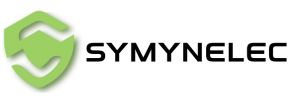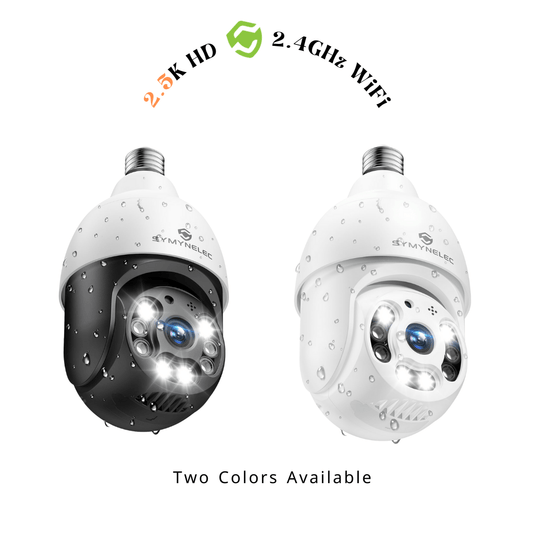1. Reinicie la cámara presionando y manteniendo presionado el botón de reinicio hasta que emita un pitido (generalmente ubicado junto a la ranura para tarjeta SD/TF).
2. Abre la aplicación Symynelec. Verás que la conexión anterior ya no está activa, lo cual es normal.
3.Haga clic en "Agregar dispositivo".
4. En la sección “Agregar manualmente”, elija el modelo de su cámara.
5. Omita las instrucciones de configuración hasta llegar al paso de conexión WiFi.
6. Ingrese su nueva información de WiFi.
7.Una vez conectado, su dispositivo se conectará exitosamente al nuevo WiFi.