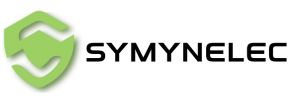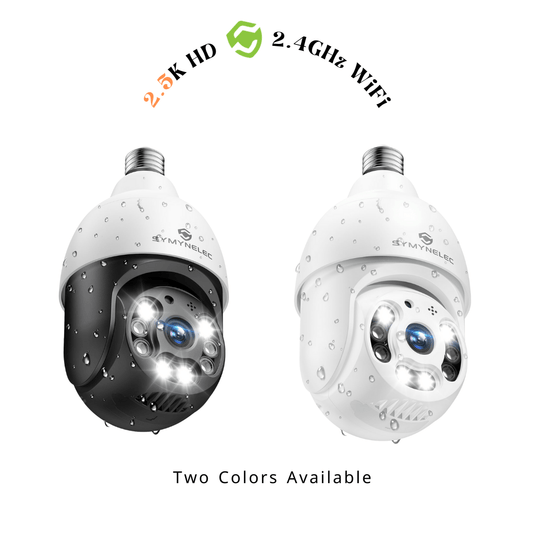1.Open the app and select your camera device.
2.Tap the "..." button in the top-right corner.
3.Go to Motion Detection Settings.
4.Enable Motion Detection Alarm and check the detection sensitivity.
If motion detection is often delayed or fails to capture moving objects, it could be due to a poor home network connection or high latency with the cloud server. If the issue persists, we recommend removing the device and adding it again, then repeating the steps above.
Motion Detection Sensitivity Levels:
High Sensitivity: The camera detects even slight movements, triggering an alarm with minor shaking.Medium Sensitivity: The camera detects clearly visible objects in motion and alarms when there's significant movement.
Low Sensitivity: The camera detects clearly visible objects and alarms only when there is a major movement.