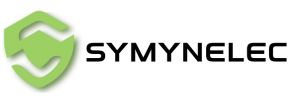Colección destacada
-
<2.4GHz WiFi> G9 Light Bulb Security Camera,2K HD,Wireless & Waterproof Symynelec Camera
Precio habitual $32.09 USDPrecio habitualPrecio unitario / por -
Cámara inalámbrica SYMYNELEC L1 2K para exteriores, con batería, WiFi, para seguridad del hogar, con detección de movimiento humano, detección térmica, sirena, alarma, comunicación bidireccional, resistente al agua IP65, almacenamiento en la nube o SD
Precio habitual $30.79 USDPrecio habitualPrecio unitario / por -
Cámara de seguridad con bombilla SYMYNELEC P4 para exteriores, impermeable, 2,5 K, 2,4 GHz, inalámbrica, WiFi, con toma de luz, detección humana por IA, seguimiento de movimiento, visión nocturna a color, sirena, alarma, funciona con Alexa
Precio habitual A partir de $28.89 USDPrecio habitualPrecio unitario / por -
<2.4GHz WiFi> Z8 Light Bulb Security Camera, 2K HD,Waterproof Symynelec Camera
Precio habitual $24.89 USDPrecio habitualPrecio unitario / por
Más preguntas frecuentes
Ver todo-
How to turn on the camera motion detection func...
If you're experiencing delays in motion detection or if the camera is not capturing moving objects, please follow these steps: 1.Open the camera app and tap the "..." button in...
How to turn on the camera motion detection func...
If you're experiencing delays in motion detection or if the camera is not capturing moving objects, please follow these steps: 1.Open the camera app and tap the "..." button in...
-
The video stored in the camera cannot be played...
For security reasons, both cloud storage videos and those on SD cards can only be accessed through the App. Our cloud storage service employs encryption for both the video data...
The video stored in the camera cannot be played...
For security reasons, both cloud storage videos and those on SD cards can only be accessed through the App. Our cloud storage service employs encryption for both the video data...
-
How to set a timer on motion detections and ala...
To enable or disable the motion detection function on your camera, follow these steps: Open the camera's control panel and click the button in the upper right corner to access...
How to set a timer on motion detections and ala...
To enable or disable the motion detection function on your camera, follow these steps: Open the camera's control panel and click the button in the upper right corner to access...