
SYMYNELEC
- Home
- Shop
- About us
- Support
- Home
- Shop
- P4 Bulb Camera – USA
- P6 Bulb Camera – USA
- P6 Bulb Camera – CA
- P6 Bulb Camera – Mexico
- G12 Outdoor Camera
- About us
- Privacy Policy
- Our Company
- Support
- Contact us
- Blog
- IPC Web Tool
IPC Web Tool
How do I view my camera on my computer?
1. Please go to the link:

Click the upper right corner to switch to your corresponding country.
2. Open the APP → click “My” at the bottom right corner → click “Scan Symbol” at the top right corner → scan the code to log in to the web terminal.
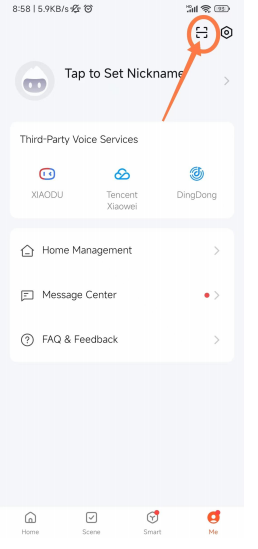
Please note: You must use your phone/tablet to connect to your camera. When the connection and configuration is done, then you can log in to the web side.
