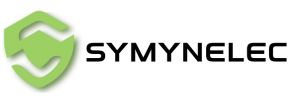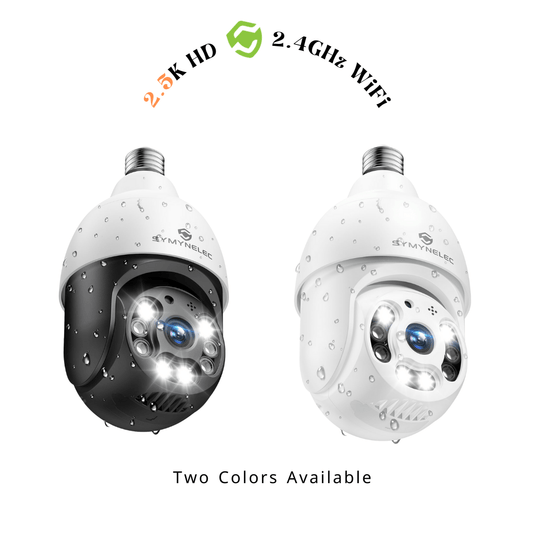To cancel the cloud storage service subscription for your camera, follow these steps based on the images provided:
- Open the Symynelec App: From the mian screen, click on your device, then locate and select the Cloud Storage section.
- Select "My Service": Tap on the My Service option, which is located in the bottom left corner.
- View Subscription Plan: In the next screen, under the Cloud Storage Plan, you will see your current plan (e.g., Basic Plan Monthly). Tap on the arrow next to it to view details.
-
Cancel the Subscription: In the Service Details section, tap on the Cancel option next to your current subscription plan to stop the auto-renewal.