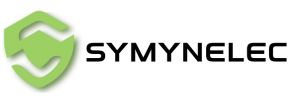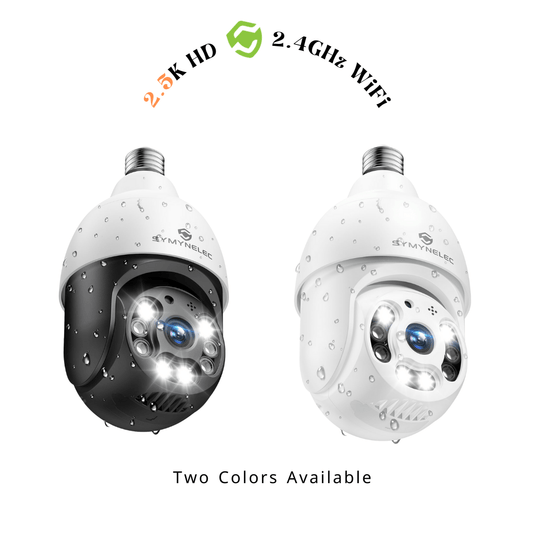To enable or disable the motion detection function on your camera, follow these steps:
- Open the camera's control panel and click the button in the upper right corner to access the device settings page.
- Look for the "Motion Detection Alarm Settings" option (the name may vary depending on your device model).
- On the "Motion Detection Alarm Settings" page, locate the "Schedule" under the Alarm Timer Settings option.
- Use this feature to add a schedule for turning the motion detection function on or off at specific times. This allows for automated control based on your preferred schedule.