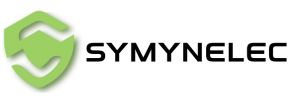Explore our FAQs for everything you need to know.
Search
FAQ
How to turn on the camera motion detection func...
If you're experiencing delays in motion detection or if the camera is not capturing moving objects, please follow these steps: 1.Open the camera app and tap the "..." button in...
How to turn on the camera motion detection func...
If you're experiencing delays in motion detection or if the camera is not capturing moving objects, please follow these steps: 1.Open the camera app and tap the "..." button in...
The video stored in the camera cannot be played...
For security reasons, both cloud storage videos and those on SD cards can only be accessed through the App. Our cloud storage service employs encryption for both the video data...
The video stored in the camera cannot be played...
For security reasons, both cloud storage videos and those on SD cards can only be accessed through the App. Our cloud storage service employs encryption for both the video data...
How to set a timer on motion detections and ala...
To enable or disable the motion detection function on your camera, follow these steps: Open the camera's control panel and click the button in the upper right corner to access...
How to set a timer on motion detections and ala...
To enable or disable the motion detection function on your camera, follow these steps: Open the camera's control panel and click the button in the upper right corner to access...
How do I delete playbacks and photos, can the d...
If you use an SD card for storage, videos can only be selectively deleted through a computer. While the video files are encrypted on the computer and cannot be viewed,...
How do I delete playbacks and photos, can the d...
If you use an SD card for storage, videos can only be selectively deleted through a computer. While the video files are encrypted on the computer and cannot be viewed,...
How to turn on the camera motion detection func...
1.Open the app and select your camera device.2.Tap the "..." button in the top-right corner.3.Go to Motion Detection Settings.4.Enable Motion Detection Alarm and check the detection sensitivity. If motion detection...
How to turn on the camera motion detection func...
1.Open the app and select your camera device.2.Tap the "..." button in the top-right corner.3.Go to Motion Detection Settings.4.Enable Motion Detection Alarm and check the detection sensitivity. If motion detection...
Can someone who picks up or steals my camera vi...
No, they cannot access previous video data. Cloud storage is linked to your account, not just the device. Even if someone else uses your camera, they will not be able...
Can someone who picks up or steals my camera vi...
No, they cannot access previous video data. Cloud storage is linked to your account, not just the device. Even if someone else uses your camera, they will not be able...