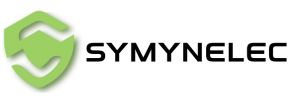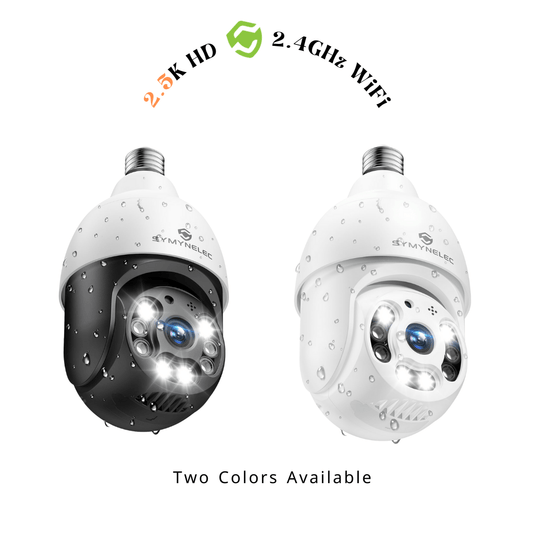By default, the camera's light activates at night when it detects motion. If you’d like the light to switch on during specific time periods or remain on continuously, follow these steps:
- Open the Symynelec App on your device.
- Go to the "Scene" tab next to the "Home" page.
- Tap "Create Scene" to start a new automation.
- Select "Schedule" and set the time frame during which you want the light to turn on.
- Under "Repeat", select Sunday to Saturday (or customize specific days), then tap Next.
- In the "Then" section, tap "Add Task":
- Choose "Control Single Device".
- Select your camera from the list.
- Tap "Light Switch" and choose "On" to enable the light for the selected period.
Once configured, the camera light will automatically switch on according to your schedule.