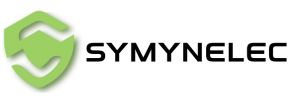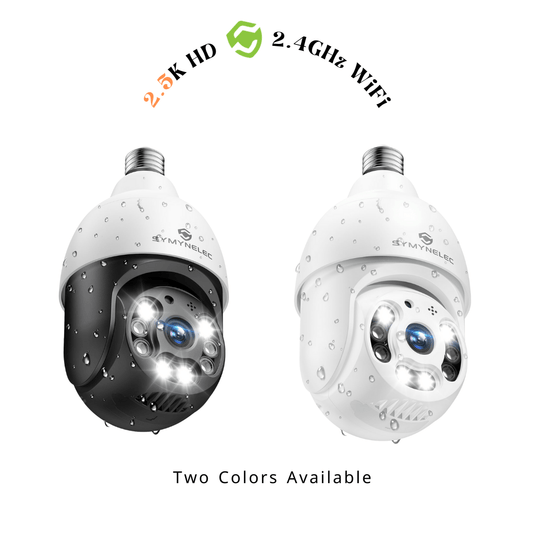The camera cannot use the motion detection function/playback function/recording function/upload video to cloud storage and SD card?
Featured collection
-
<2.4GHz WiFi> P4 Light Bulb Security Camera,2.5K HD,Wireless & Waterproof Symynelec Camera
Regular price $34.99 USDRegular price -
<2.4GHz WiFi> Security Cameras Wireless Outdoor 2K: Battery Powered WiFi Camera with AI Motion Detection for Home - Color Night Vision Spotlight Siren Alarm 2-Way Talk IP65 Waterproof Cloud TF Storage 2 Pack
Regular price $54.99 USDRegular price$99.99 USDSale price $54.99 USDSale -
<2.4GHz WiFi> Z8 Light Bulb Security Camera, 2K HD, Spotlight Color Night Vision, Motion Detection, Waterproof Symynelec Camera
Regular price $24.99 USDRegular price$49.99 USDSale price $24.99 USDSale -
<Dual-Band WiFi> P4 Light Bulb Security Camera,2.5K HD,Wireless & Waterproof Symynelec Camera
Regular price $35.99 USDRegular price
More FAQ
View all-
How to turn on the camera motion detection func...
If you're experiencing delays in motion detection or if the camera is not capturing moving objects, please follow these steps: 1.Open the camera app and tap the "..." button in...
How to turn on the camera motion detection func...
If you're experiencing delays in motion detection or if the camera is not capturing moving objects, please follow these steps: 1.Open the camera app and tap the "..." button in...
-
The video stored in the camera cannot be played...
For security reasons, both cloud storage videos and those on SD cards can only be accessed through the App. Our cloud storage service employs encryption for both the video data...
The video stored in the camera cannot be played...
For security reasons, both cloud storage videos and those on SD cards can only be accessed through the App. Our cloud storage service employs encryption for both the video data...
-
How to set a timer on motion detections and ala...
To enable or disable the motion detection function on your camera, follow these steps: Open the camera's control panel and click the button in the upper right corner to access...
How to set a timer on motion detections and ala...
To enable or disable the motion detection function on your camera, follow these steps: Open the camera's control panel and click the button in the upper right corner to access...
1
/
of
3