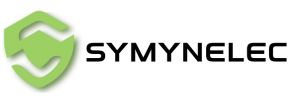C5 Indoor Security Camera Manual
When it comes to home security, the Symynelec indoor security camera offers a powerful and convenient solution. In this guide, we'll walk you through everything from unboxing to setting up and using your camera, ensuring you’re fully equipped to secure your home.
Unboxing the Symynelec C5 Indoor Camera
The Symynelec C5 Indoor Camera arrives securely packaged, ready to use right out of the box. Inside, you’ll find the camera, a USB cable, and a power adapter. Once unpacked, the next step is setting up the camera to start monitoring your home.
Step-by-Step Camera Setup
1.Powering on the Camera
Begin by inserting the provided USB cable into the camera and connect the power adapter. Once powered on, wait about a minute as the camera rotates and emits a startup sound. At this point, the indicator light should begin flashing red, which means the camera is ready for pairing with your mobile device.
2.Installing the Symynelec App
To start, download the Symynelec app from either the App Store or Google Play. Once installed, create an account by registering with your email address. After verifying your email, you’ll be able to log into the app.
3.Pairing the Camera with Your Phone
The pairing process is simple and quick. Start by pressing the option to add a new device within the app. If your camera’s indicator light is not flashing red, press and hold the reset button for 8 seconds until you hear three short beeps, then try pairing again.
4.Connecting to Wi-Fi
Next, you'll be prompted to enter your Wi-Fi password. The app will generate a QR code, which contains your Wi-Fi details. Hold your phone 6-8 inches away from the camera lens so it can scan the code. Once successfully scanned, you’ll hear a voice prompt confirming the connection.
If the camera doesn't immediately scan the QR code, try adjusting the position of your phone or tilting the screen slightly. Ensure there’s no glare or background interference that could distort the code. Once paired, the camera will automatically connect to your Wi-Fi network.
Features and Functionality
Once set up, you’ll have instant access to a range of powerful features:
1.Real-Time Monitoring
The Symynelec camera provides crystal-clear 2K Ultra HD video, allowing you to keep an eye on your home even in low light. With up to 8x zoom, you can clearly see small details, such as what your baby is holding or what your pet is playing with. Whether you’re in another room or across town, the app provides a live view of your home directly to your phone.
2.Advanced Night Vision
Equipped with IR night vision, the camera ensures continuous monitoring even in complete darkness. The Wide Dynamic Range (WDR) algorithm further enhances the quality of images in darker areas, so nothing escapes your view.
3.Motion and Sound Detection
Customize the sensitivity of motion and sound detection to receive alerts exactly when you need them. Whether it's a package arriving at your doorstep or your kids arriving home, the camera ensures you stay informed with precise alerts.
4.Multi-Device Sharing
Easily share the camera’s feed with friends or family members. The Symynelec app allows multiple users to view the camera on different devices simultaneously, ensuring everyone stays connected and informed.
The camera supports local storage with a TF card of up to 256 GB, providing plenty of space for loop recordings or important events. For added security, you can opt for cloud storage, ensuring that your footage is safe and accessible even if the camera is damaged or stolen.
Final Thoughts: Why Symynelec Is a Must-Have
The Symynelec security camera is an excellent choice for anyone looking to boost their home security. It’s easy to set up, provides high-quality video, and includes features like night vision, motion detection, and secure storage. Whether you're home or away, Symynelec makes it effortless to monitor your home and ensure your loved ones are safe.
This versatile camera isn't just for security—it’s also a valuable tool for families. Use it for video calls or to check in on your children or pets when you're not home. With its user-friendly design and powerful features, the Symynelec indoor security camera is a must-have for every home.