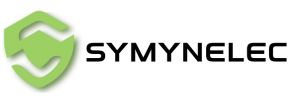Entdecken Sie unsere FAQs mit allem, was Sie wissen müssen.
Suchen
FAQ
How to turn on the camera motion detection func...
If you're experiencing delays in motion detection or if the camera is not capturing moving objects, please follow these steps: 1.Open the camera app and tap the "..." button in...
How to turn on the camera motion detection func...
If you're experiencing delays in motion detection or if the camera is not capturing moving objects, please follow these steps: 1.Open the camera app and tap the "..." button in...
The video stored in the camera cannot be played...
For security reasons, both cloud storage videos and those on SD cards can only be accessed through the App. Our cloud storage service employs encryption for both the video data...
The video stored in the camera cannot be played...
For security reasons, both cloud storage videos and those on SD cards can only be accessed through the App. Our cloud storage service employs encryption for both the video data...
How to set a timer on motion detections and ala...
To enable or disable the motion detection function on your camera, follow these steps: Open the camera's control panel and click the button in the upper right corner to access...
How to set a timer on motion detections and ala...
To enable or disable the motion detection function on your camera, follow these steps: Open the camera's control panel and click the button in the upper right corner to access...
How do I delete playbacks and photos, can the d...
If you use an SD card for storage, videos can only be selectively deleted through a computer. While the video files are encrypted on the computer and cannot be viewed,...
How do I delete playbacks and photos, can the d...
If you use an SD card for storage, videos can only be selectively deleted through a computer. While the video files are encrypted on the computer and cannot be viewed,...
Wie schalte ich die Bewegungserkennungsfunktion...
1.Öffnen Sie die App und wählen Sie Ihr Kameragerät aus. 2.Tippen Sie auf die Schaltfläche „…“ in der oberen rechten Ecke. 3. Gehen Sie zu Bewegungserkennungseinstellungen. 4.Aktivieren Sie Bewegungserkennungsalarm und...
Wie schalte ich die Bewegungserkennungsfunktion...
1.Öffnen Sie die App und wählen Sie Ihr Kameragerät aus. 2.Tippen Sie auf die Schaltfläche „…“ in der oberen rechten Ecke. 3. Gehen Sie zu Bewegungserkennungseinstellungen. 4.Aktivieren Sie Bewegungserkennungsalarm und...
Kann jemand, der meine Kamera abholt oder stieh...
Nein, sie können nicht auf frühere Videodaten zugreifen. Der Cloud-Speicher ist mit Ihrem Konto verknüpft, nicht nur mit dem Gerät. Selbst wenn jemand anderes Ihre Kamera verwendet, kann er die...
Kann jemand, der meine Kamera abholt oder stieh...
Nein, sie können nicht auf frühere Videodaten zugreifen. Der Cloud-Speicher ist mit Ihrem Konto verknüpft, nicht nur mit dem Gerät. Selbst wenn jemand anderes Ihre Kamera verwendet, kann er die...