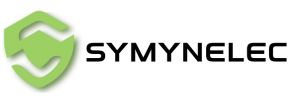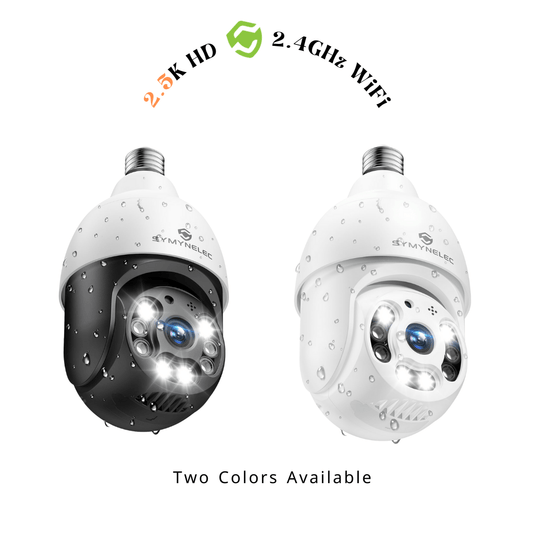If you're experiencing delays in motion detection or if the camera is not capturing moving objects, please follow these steps:
1.Open the camera app and tap the "..." button in the upper right corner.
2.Go to the motion detection settings and ensure the motion detection alarm is enabled.
3.Check the sensitivity settings for motion detection:
High sensitivity will detect even slight movements, including small vibrations.
Medium sensitivity will detect clearly visible movements within a larger range.
Low sensitivity will only detect significant movements of clearly visible objects.
If the motion detection delay persists, it may be caused by poor network connectivity or a high connection delay with the cloud server. In such cases, try removing the device and adding it again, then repeat the steps above.