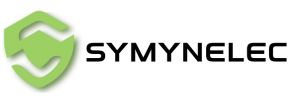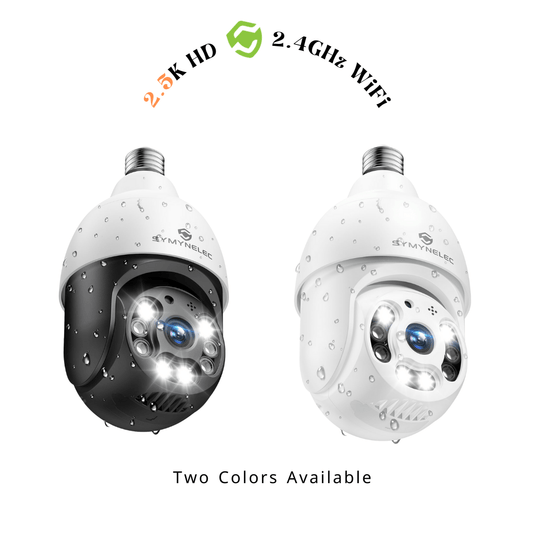If you use an SD card for storage, videos can only be selectively deleted through a computer. While the video files are encrypted on the computer and cannot be viewed, this does not affect their deletion. Deletion through the App is not supported, but the SD card automatically overwrites the oldest videos with new recordings, ensuring continuous recording.
For cloud storage, you can delete specific playback files directly through the App. Note that not all products support deleting all playbacks at once, as this depends on the manufacturer's settings.
For locally stored data on your mobile phone:
1.On iOS, screenshots and videos are saved manually to the App’s album by default, and you can export these files to your iPhone’s photo album.2.On Android, screenshots and videos are manually saved in a “Camera” folder within your phone’s file manager. Separate folders are created for each device.
Note: Once deleted, videos or photos stored on an SD card or in cloud storage cannot be recovered.