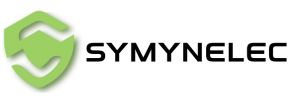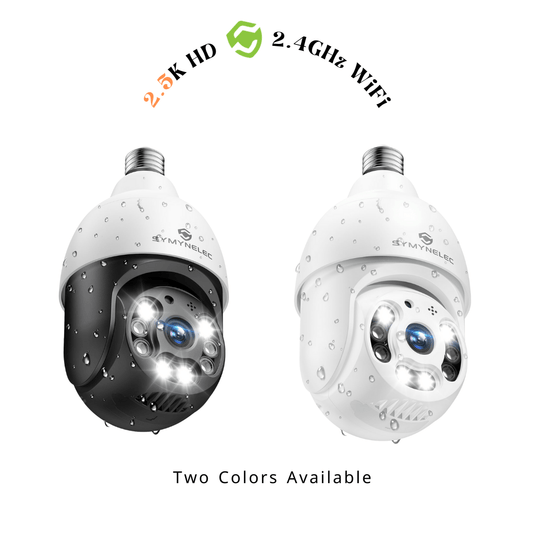Please follow these steps to troubleshoot:
1.Check for Protective Foil: Ensure that the protective foil on the device has been removed, as it may block the microphone.2.Verify Microphone Settings: Check if the device supports microphone functionality and ensure the microphone settings are properly configured.
3.App Sound Settings: The sound on the monitoring screen is turned off by default in the app. Tap the speaker icon on the monitoring screen to enable sound.
4.Phone Volume: Ensure your phone’s media volume is turned up and that the mute button is not activated.
5.Test Dialogue Function: Use the camera's two-way audio function to confirm if sound is working. If there is no sound, it may indicate a hardware issue.
6.Adjust Device Volume: In the device settings, locate the sound option and increase the device’s volume if necessary.