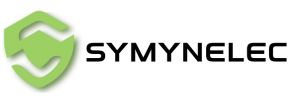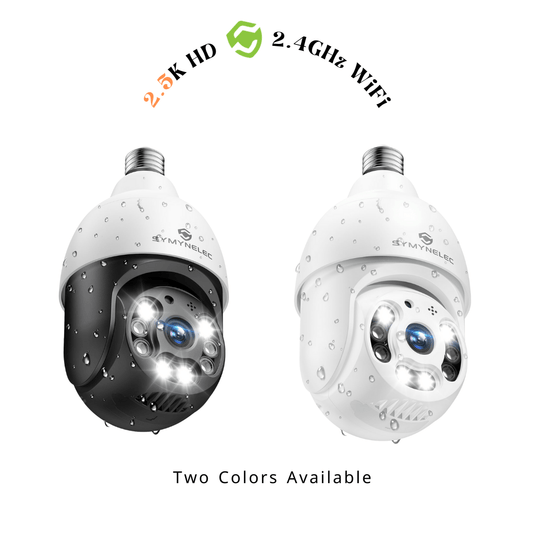Étapes de dépannage pour les problèmes de caméra hors ligne
1. Redémarrez ou réinitialisez l'appareil photo
- Éteignez l'appareil photo, puis rallumez-le.
- Si le problème persiste, réinitialisez la caméra aux paramètres d’usine, ajoutez-la à nouveau à l’application et reconnectez-la au réseau.
2. Optimiser la connexion Wi-Fi
- Placez la caméra le plus près possible du routeur Wi-Fi pour un signal plus fort.
- Changez la qualité vidéo en SD (définition standard) pour une diffusion plus fluide si la HD provoque des décalages.
3. Vérifiez les mises à jour du micrologiciel ou du logiciel
- Recherchez les mises à jour disponibles dans l'application ou dans le menu des paramètres.
- Effectuez la mise à niveau et redémarrez la caméra après l'installation.
4. Résoudre les problèmes de surcharge
- Si la caméra se déconnecte fréquemment après une utilisation prolongée mais fonctionne après un redémarrage, cela peut indiquer une surcharge du réseau.
- Envisagez de mettre à niveau votre routeur ou de réduire le nombre d’appareils connectés.